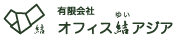FAQ
Frequently Asked Questions
Q. Do I need WiFi or 3G when I use it?
A. No, you don’t need them. The application works without network.
Q. Do you have a version for Android?
A. Not yet. (we are testing the version.) Your request is welcome.
Q. How many characters can I have for one message?
A. It is about 30,000 characters. Waiting time after you tap will be longer if you put longer text. We recommend to keep short text like as examples in “About Yubidenwa” category.
Q. How many sentences can I register?
A. You register sentences in a category. You may have about 100 sentences in one category. It is better not put many sentences in a category. Otherwise it will not be easy to find it.
Q. How many categories can I have?
A. By initila setting, you have 11 categoris such as Answer, Response, Work, Private, Urgent, Ask, Key, Taxi, Tea, Restaurant and About Yubidenwa. You may change a name of a category by yourself at a setting page. (You can not change an image of icon.) There is no function to add a category in this version. We are considering to have it in next version.
Q. Can I register male voice and female voice together?
A. You choose which voice do you use. This setting is not same as sentense registration. You can choose only one voice to use. You can choose another voice by settings.
Q. Can I use English text?
A. If you choose a voice for Japanese, alphabet will be spoken by a character. If you choose a voice for English, it will be fine speaking.
Q. I want to make Kanji read depending on the different way of reading.
A. In current version, there is no function of user’s dictionary. We are working to have it in next version. You can not choose when you read “慧” as “Kei” or “Satoshi”, it is better to put it in Hiragana or Katagana. If you use Hiragana in text, the split point will be difficult to find. In this case, Katakana is better for proper noun. Please try it.